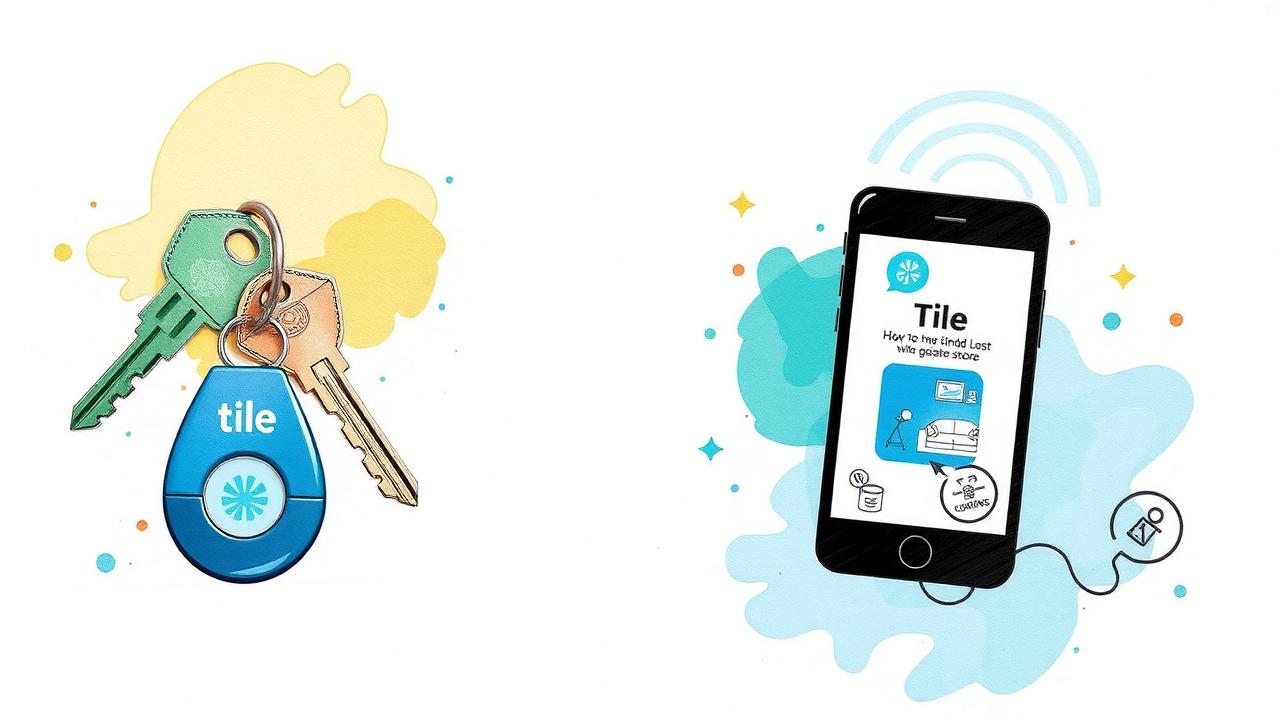
How to Find Lost Keys with a Tile Tracker
Tile trackers are small Bluetooth devices that help you find lost keys and other items quickly. To get started, download the Tile app on your phone and pair it with your Tile device, like the Tile Mate which easily attaches to your keychain. When you misplace your keys, open the app to see if your Tile is nearby; if it is, you can make it ring to guide you right to them. If not in range, the app shows the last known location on a map and even uses a community network where other users can help update where your keys might be. It’s a simple way to avoid frustrating searches every day.
Table of Contents
- What Is a Tile Tracker and How It Works
- How to Set Up Your Tile Tracker Step-by-Step
- Using the Tile App to Ring Your Lost Keys
- Finding Keys When They Are Out of Bluetooth Range
- How the Tile Community Helps Locate Lost Items
- Extra Features of Tile Trackers You Should Know
- Tips for Getting the Best Results with Your Tile
- How Tile Trackers Assist Hilton Head Unlocked Locksmith Customers
- Combining Tile Technology with Locksmith Services in Hilton Head
- Frequently Asked Questions 10.1. How does a Tile tracker help me find my lost keys quickly? 10.2. What should I do if my keys are outside the Bluetooth range of my Tile tracker? 10.3. Can I use my phone to find my keys with a Tile tracker even if my phone is on silent? 10.4. How accurate is the location feature on the Tile app for finding my lost keys? 10.5. What can I do to make sure my Tile tracker works well for finding lost keys?
What Is a Tile Tracker and How It Works

A Tile tracker is a small Bluetooth device designed to help you find personal items like keys, wallets, or bags. Popular models include the Tile Mate, which looks like a keychain, and the Tile Slim, a card-shaped tracker that fits easily into wallets. Once you pair a Tile with your smartphone using Bluetooth and the Tile app (available for both Android and iOS), it communicates with your phone to show its location on a map within the app. When you can’t find your keys, you simply open the app and make the Tile ring, so you can track them down by sound. If the Tile is out of Bluetooth range, the app will display the last place it was connected. Plus, Tile has a handy community feature where other Tile users’ phones can anonymously update the location of your lost item if they come nearby, increasing your chances of finding it. Tiles are linked to your account for security, and depending on the model, the battery can either be replaced or lasts about a year. Another useful feature is that you can even use your Tile to find your lost phone by pressing the Tile button, which makes your phone ring even if it’s on silent.
| Tile Model | Shape & Size | Ideal Use | Battery Type | Key Features |
|---|---|---|---|---|
| Tile Mate | Small square with keyring hole | Keys, bags, everyday items | Replaceable battery | Bluetooth connectivity, rings to locate, replaceable battery, account-linked |
| Tile Slim | Thin, card-shaped | Wallets, notebooks | Sealed battery (about 1 year) | Bluetooth connectivity, slim design, rings to locate, sealed battery |
How to Set Up Your Tile Tracker Step-by-Step
Start by downloading the Tile app from the Google Play Store or Apple App Store. Once installed, open the app and either create a new Tile account or log in if you already have one. Make sure your phone’s Bluetooth and GPS/location services are turned on, as these are essential for accurate tracking. In the app, tap the plus (+) icon to add a new Tile device. Choose the Tile model you have from the list, then press the button on your Tile tracker to activate it and begin pairing with your phone. Wait for the app to confirm that the Tile is successfully connected to your account. After pairing, give your Tile a clear label that matches the item you’ll attach it to, like "keys" or "wallet," so it’s easy to identify later. Finally, test your Tile by tapping the Find button in the app to make sure it rings and the connection works. Don’t forget to enable notifications on your phone so the app can alert you if your Tile goes out of range or if the battery is running low.
- Download and install the Tile app from either the Google Play Store or Apple App Store.
- Create a new Tile account or log in to an existing Tile account.
- Turn on Bluetooth and GPS/location services on your smartphone for accurate tracking.
- Open the Tile app and tap the plus (+) icon to start adding a new Tile device.
- Select the correct Tile model from the list in the app to begin pairing.
- Press the button on your Tile device to activate it and pair with your phone.
- Wait for the app to confirm the Tile is successfully connected to your account.
- Give your Tile a clear label corresponding to the item it will be attached to, like “keys” or “wallet.”
- Test your Tile by tapping the Find button in the app to make it ring and verify connection.
- Make sure your phone’s notifications are enabled so the app can alert you if the Tile goes out of range or battery is low.
Using the Tile App to Ring Your Lost Keys

Start by opening the Tile app on your smartphone and find the Tile attached to your keys. The app shows the connection status with simple colors: a solid green line means your Tile is nearby and connected via Bluetooth, so you’re ready to ring it. Just tap the Find button, and your Tile will emit a loud ringing sound to help you locate your keys quickly. Follow the sound, even if your keys are tucked away in a drawer or under a cushion, as the ringing makes it easier to pinpoint their exact spot.
If the app shows a dotted green line, that means the Tile is close but not quite connected. Simply move closer to your keys until the connection strengthens and turns solid green. When the Tile’s status shows a grey line, it’s out of Bluetooth range. In this case, you can check the app’s map for the last place your phone detected the Tile, giving you a good starting point for your search.
The Tile app also uses a community find feature, which is great if your keys are lost in a public place. Other Tile users’ phones can anonymously update your Tile’s location if they come near it, increasing the chances you’ll get notified about where your keys are. Plus, if friends nearby have the Tile app, you can ask them to help ring your Tile remotely, making teamwork a handy way to track down those lost keys faster.
Throughout your search, the Tile app keeps updating the last known location history. This ongoing tracking helps you retrace your steps and narrow down where your keys might be, even if they’ve moved since you last had them. Using the Tile app to ring your lost keys turns a frustrating situation into a simple, manageable task.
Finding Keys When They Are Out of Bluetooth Range
When your keys are out of Bluetooth range, the Tile app becomes your best friend by showing the last place your phone detected your Tile. This location appears on a map inside the app, giving you a solid starting point for your search. If your keys are lost somewhere far away, the Tile community feature steps in to help. This feature uses other Tile users’ phones to anonymously and securely update the location of your lost Tile when they come near it. You can even mark your Tile as lost in the app, which alerts the community to keep an eye out. When another user passes close to your Tile, their phone will update its location to your account, increasing your chances of finding your keys, especially in busy public areas. You’ll receive notifications when the community updates the location, keeping you in the loop without needing to constantly check the app. Just keep in mind, if the Tile’s battery dies, tracking won’t work until you replace or recharge it. In tougher situations, you might need to physically search the last known area or rely on community alerts to recover your keys.
How the Tile Community Helps Locate Lost Items
The Tile community is a powerful network of Tile app users who work together to help find lost items. When your Tile is out of your phone’s Bluetooth range, it can still be detected by other Tile users’ phones nearby. This happens automatically and anonymously in the background, meaning you don’t have to worry about privacy or manual updates. Once another user’s phone picks up your Tile’s signal, the app updates the location and sends you a notification right away. This community find feature extends the effective range for locating lost items far beyond what Bluetooth alone can do. For example, if you lose your keys in a busy mall or airport, other shoppers or travelers with the Tile app can help pinpoint the location without you being there. You can also activate Lost Mode on your Tile through the app, which lets you share a contact message so anyone who finds your item can reach out to you. Thanks to the density of Tile users in many areas, community find can even work across cities or neighborhoods. And because no personal information is shared with other users during this process, your privacy stays protected. Overall, the Tile community makes finding lost keys much more reliable than relying on just your own Bluetooth connection.
Extra Features of Tile Trackers You Should Know
Tile trackers offer more than just locating your lost keys. For example, you can double-press the Tile button to make your phone ring, even if it’s on silent, which is super handy when you misplace your phone instead of your keys. The Tile app also keeps a location history, letting you check where your Tile has been recently, which can help track down items that move around frequently. Some Tile models like the Tile Mate have replaceable batteries, so you don’t have to buy a new tracker when the battery dies, while others like the Tile Slim have sealed batteries that last up to several years. You’ll get low battery alerts through the app, so you always know when it’s time to replace or recharge. Another great feature is sharing Tiles with family or friends, making it easier to track shared items or help each other find lost things. You can even customize the ringtone sounds for different Tiles in the app, so you can quickly identify which item is ringing without looking. For those who want more, Tile Premium offers smart alerts that notify you if you leave something behind and gives you unlimited location history. Plus, all Tiles are water-resistant, meaning they’re durable enough for everyday use on keys, bags, or outdoor gear. To keep your items secure, Tiles pair only with one account at a time, preventing unauthorized use. And if you have multiple Tiles, you can rename them anytime in the app to keep everything organized and easy to find.
Tips for Getting the Best Results with Your Tile
To get the most out of your Tile tracker, make sure it’s securely attached to your keys or whatever you want to track. Losing the Tile itself defeats the purpose. Keep Bluetooth and location services turned on your phone so the app can give you real-time updates and accurate tracking. It’s also a good idea to check your Tile’s battery status regularly in the app; nothing’s worse than finding out your Tile died right when you need it. Label each Tile clearly in the app with descriptive names like “Car Keys” or “Work Bag” so you can quickly spot which item you’re tracking. When you lose something in a busy or public place, use the community find feature. Other Tile users’ phones can anonymously help update your item’s location if it’s nearby. Instead of slipping Tiles into loose pockets, place them in common spots like inside wallets, bags, or keychains to improve detection and reduce chances of losing the tracker. Testing your Tile regularly by ringing it from the app ensures it’s working properly and connected. If you tend to misplace several items often, consider using multiple Tiles to cover all bases. Also, keep your Tile app updated to enjoy the latest features and security patches. Lastly, if you’re prone to leaving things behind, set up smart alerts that notify you when you walk away without your keys or other essentials. These small habits can make a big difference in how effectively your Tile helps you find lost keys and other valuables.
How Tile Trackers Assist Hilton Head Unlocked Locksmith Customers
Tile Trackers offer a smart way for Hilton Head Unlocked customers to avoid the hassle of lost keys. For residential clients, attaching a Tile to house keys helps cut down emergency lockout calls by making it easy to locate keys quickly through the app. Commercial customers benefit even more by managing multiple keys or access cards with Tiles, which simplifies tracking and enhances security for master or restricted keys. Automotive locksmith clients can attach a Tile to car keys or fobs, speeding up recovery when keys go missing around the home or in public places. Hilton Head Unlocked often recommends Tiles as a tech-friendly complement to traditional locksmith services, offering customers a modern solution alongside key cutting or lock replacement. Using Tiles saves time and frustration, while the Tile app's location tracking and community find features add extra layers of protection, especially in busy areas around Hilton Head. This combination of Tile technology and expert locksmith services gives all customers a more reliable way to manage and secure their keys.
Combining Tile Technology with Locksmith Services in Hilton Head
Tile Trackers add a modern layer of convenience and security, making it easier to prevent lost key incidents before they happen. In Hilton Head, locksmiths are now offering Tile devices as part of their key replacement or new lock installation packages, giving customers a reliable way to keep track of their keys at all times. This combination means you not only get professional locksmith services but also a tech-savvy tool that helps you avoid costly lockouts and emergency calls. For example, attaching a Tile to your car keys can save you from towing fees or urgent locksmith visits if you misplace them. Commercial customers benefit too, as Tiles can track keys assigned to different departments or restricted areas, helping businesses manage access more efficiently. Hilton Head locksmiths often provide hands-on guidance to customers on setting up and using Tiles, ensuring they get the most out of this technology. This partnership between Tile and locksmith services brings a seamless approach to security and convenience, reducing frustration and offering peace of mind knowing your keys are always within reach or quickly recoverable.
Frequently Asked Questions
1. How does a Tile tracker help me find my lost keys quickly?
A Tile tracker connects to your phone using Bluetooth, letting you ring the Tile on your keys if they’re nearby. If keys are out of range, the Tile app can show their last known location on a map, making it easier to pinpoint where you left them.
2. What should I do if my keys are outside the Bluetooth range of my Tile tracker?
If your keys are out of Bluetooth range, the Tile app relies on the community network. This means other Tile users’ phones can anonymously detect your Tile and update its location, helping you track your keys even when they’re far from you.
3. Can I use my phone to find my keys with a Tile tracker even if my phone is on silent?
Yes, you can. Relying on the Tile app, you can make your Tile ring loudly to help find your keys, even if your phone is on silent. Just open the app and tap the Tile button to make the sound, which is often louder and more noticeable than your phone alone.
4. How accurate is the location feature on the Tile app for finding my lost keys?
The location feature on the Tile app shows where your keys were last detected by Bluetooth or the Tile community. It’s usually accurate to within a few feet when nearby, but if relying on the community network, it may show a general area since it updates only when other users’ phones are close to your Tile.
5. What can I do to make sure my Tile tracker works well for finding lost keys?
To keep your Tile tracker effective, make sure the battery is charged or replaced when needed, keep the Tile app updated, and enable location and Bluetooth permissions on your phone. Also, regularly check your Tile’s settings to ensure it’s connected and functioning properly.
TL;DR Tile Trackers are handy Bluetooth devices that help you quickly find lost keys and other items using an easy-to-use smartphone app. Simply set up your Tile by pairing it with your phone, then use the app to ring your keys if they’re nearby or check the map for their last known location if they’re out of range. The Tile community adds extra help by updating locations when other users come close. Tiles also let you find your phone and have helpful features like location history and low-battery alerts. For Hilton Head residents, combining Tile technology with locksmith services means fewer lockouts and smarter key management for home, business, or car keys.
